Producing Univex #00 backing paper from 120 backing paper
Dimensions
The backing paper for using with an Univex #00 spool can be cut down from 120 backing paper. Univex #00 backing paper is smaller both in width and length. The dimensions for different makes of backing paper varies slightly. Try and choose a 120 backing paper that has light annotation. Examples of this type of paper are Kodak Portra and Ilford FP4 Plus. When you have the backing paper, you can cut down any 120 film to fit.
Cutting 120 film for Univex #00 cameras.
Nominal Values are:-
- 120 Backing Paper:-
Width: 62mm; Length 1430mm - Univex #00 Backing Paper:-
Width 32mm; Length 700mm
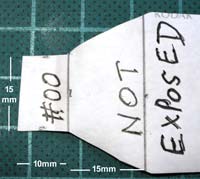
At each end of the Univex #00 paper there is a tab and taper. The tab is 15mm wide x 10mm long. The taper covers another 15mm. These are included in the overall dimensions above. Now cut the 120 paper to Univex #00 size. Accuracy is important because if the backing is too narrow your images are prone to light leaks through the side, if the paper is too wide then it won't roll properly on to the spool. Use a straight edge and a hobby knife/scalpel. Roll the backing paper neatly onto a Univex #00 spool to check the dimensions of the new backing paper. Adjust if necessary.
Annotation
After cutting the 120 paper to size, you need to annotate the paper with guidelines for where the film attaches and the numbers that are seen through the red window.
Measuring from the start end of the paper make the following marks using something like a Sharpie or some other quick drying permanent marker. Do not use Biro as it takes too long to dry. If the ink is not perfectly dry it will transfer to the film when rolled.
- At 22cm from the leading end tab, draw a line across the backing and annotate it 'Start'. This is where the film is attached to the backing paper.
- At 4.1cm from the start line, make a small mark to indicate the position of the Number '1' of the 6 exposure record on the backing.
- Now Annotate the first exposure number. Check the position of the red window of the cameras you will be using. The most popular is the centre (1.6cm). You only need to annotate what is required. If your backing paper has dark lettering, you may want to use 'A', 'B', 'C' etc. to distinguish between the 120 markings and your new markings. Cross out the old markings. Put some markers (dots, crosses, squares,) before the number as a taletale that the number is about to appear in the red window. Do not use tipp-ex, or the like, to obliterate the old marks. It will peel off and ruin your exposures.
- Now continue with the rest of the numbers. The distance between the 6 exposure numbers is 4.1cm.
- Make a mark 4.1cm past the number 6 of the record and draw a line across the paper. Annotate this as 'End'. This is where the free end of the film finishes.
- On the start taper write 'Un-Exposed' and on the finish taper write 'Exposed'
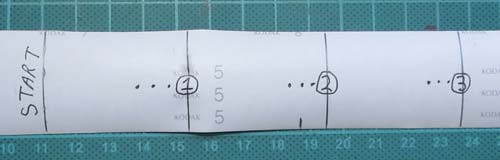

Measure the distance between 'Start' line and the 'End' line. This is the length of film required. It will be about 28.7cm. Roll the backing paper neatly and tightly onto a Univex #00 spool. It is important to note the orientation of the spool while you wind. As the film backing is wound onto the source spool, the film backing should be on the top with the spool 'V' drive on the left hand side. Run the backing paper through the camera to check the position of the annotation.
Job Done
Now cut down some 120 film to fit.
Check out the method for cutting the film from 120 and inserting it into the backing here:- Cutting 120 film for Univex #00 cameras.
Good Luck